Registering Students
Once you have a registered Advisor account in our Model Legislature Online application, you can begin registering your delegation of student participants. Follow the steps below and contact our Teaching, Learning, and Technology Services team at tl*@wi****.edu if you have any questions:
Step 1 – Sign in as an Advisor
Navigate to the Model Legislature Online sign-in page, select Sign in with your Model Legislature Account, and enter your Advisor username and password.
Step 2 – Register a Student
Legislator
When registering a student as a member of the House or Senate, you will need to reserve a unique bill (i.e., one that has not been selected by another participant already). Before registering a student, select a bill. Search through this bill database to find one of interest. Review the list of bills selected already by scrolling through them on the homepage or by selecting the “Bills” link in the top navigation.
When you have a bill identified, select Register a new student and complete the information in the form. Select a preferred chamber and committee assignment (Fig 1.1). Enter a unique House or Senate File number, depending on the chamber assignment (Fig 1.2). Double-check the information for accuracy and select Submit.
Both you and the participant will receive an immediate email message. You will receive a message with Model Legislature: Participant registered in the Subject line. The participant will receive a message with Model Legislature: Setup your account in the Subject line. Advise students to check their Junk or Trash folder if they do not see the message in their Inbox and to contact you if they still cannot find it. The email will list the participant’s username (their email address) and include a button that opens a browser window and routes them to a Model Legislature Online application page where they can enter a password. Once they complete this step, they are registered and can sign in to the Model Legislature Online application as a Participant.
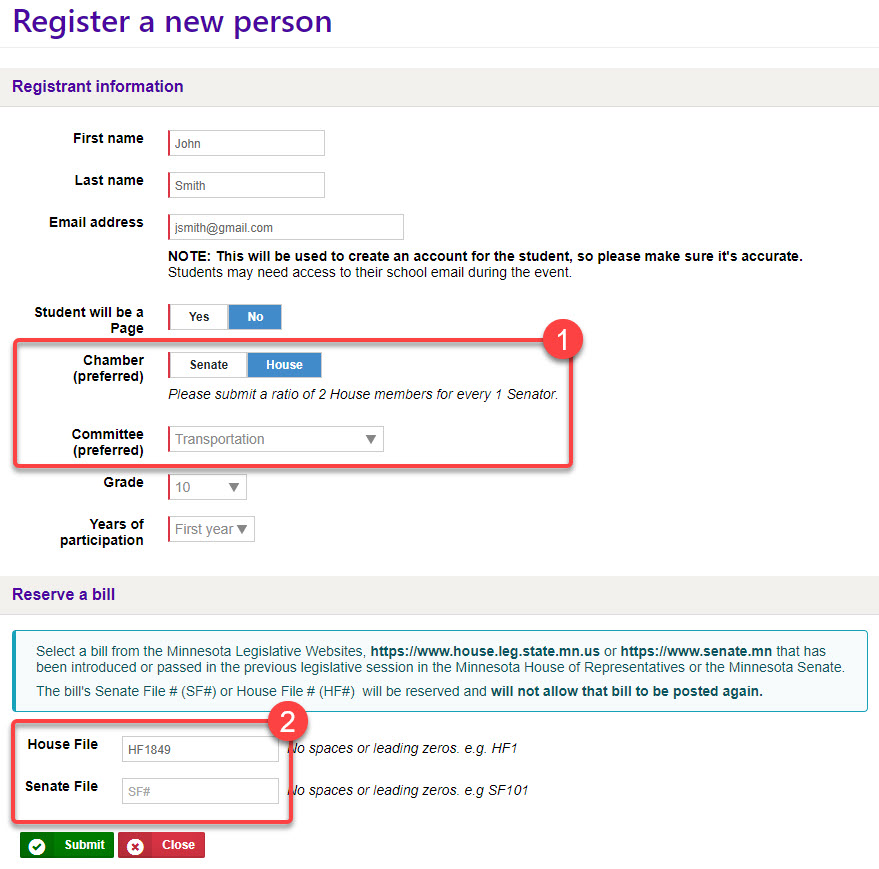
Page
Being a page is a great way to experience Model Legislature for the first time. When registering a student as a Page (Fig 2), enter the student’s name, email address, grade, and years of prior experience with Model Legislature. Select Submit. You will receive an email confirmation, but the student will not. Just let the student know that the registration was successful.
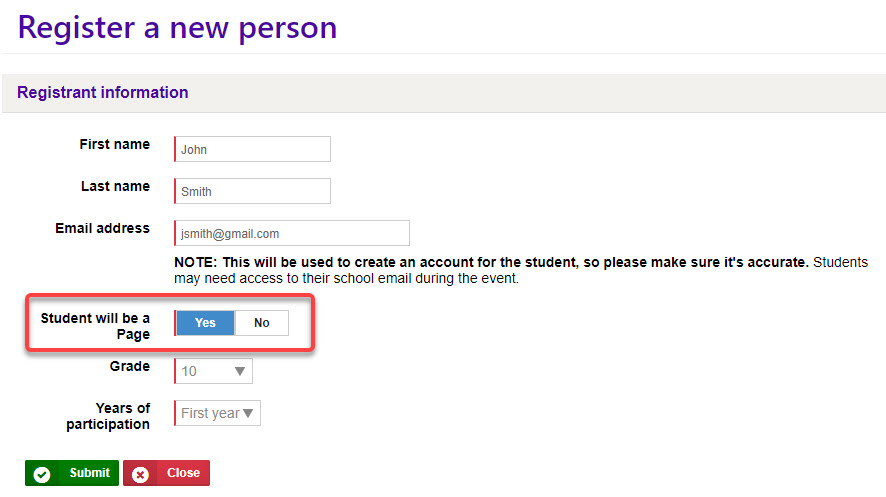
Step 3 – Post Student Essays
This year, we have added the ability for advisors to add their students’ essays with sources. When you have the essay from the student, follow these instructions:
- Locate their bill in the list (search box works great).
- Click the HF/SF to view full bill details.
- Scroll down to the bottom of the bill and click the “Edit essay & sources” button.
- Paste in the essay and sources.
- Click the green “Update” button (becomes visible after clicking the edit essay & sources button) to save changes.
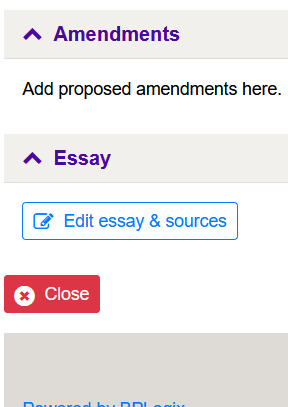
Registered Advisors and Participants can sign in to Model Legislature Online below.